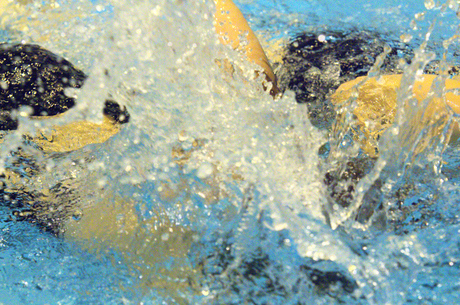Originally this was written for a UK audience. Now updated and expanded... enjoy. Comments welcome!
Buying a DSLR
This is intended as a quick, non-branded guide to what you might want to look out for and why when you're looking for a DSLR. It will cover the basics and some of the reasons why you would want to do this, but also some reasons why you should stick with your compact.
Why you shouldn't buy a dSLR
Because Johnny has one
Because I want one
It's sexy
I want to get more girls
I want to impress girls with the size of my lens
Why you should buy a dSLR
Because I know what I want from a camera and it's control
The shutter lag on my compact is really, really annoying
I want to use a real flash
I'd like to be able to change lenses, I've got this great collection from my old film SLR
Why you should buy a Bridge camera
Because you'll get 20x zoom in a small-ish box. No sweat, no hassle, light-ish weight and decent pics.
No dust problems, no heavy lenses, just a camera that works.
Why you should stick with your compact
Because you can forget it in your shirt pocket.
What's a "bridge" camera?
Bridge - well, you could call it the bridge from dSLR to Compact. They tend to be like a DLSR in form, but with a fixed lens - most of them have a lot of zoom attached, too. The main benefits are a step up in quality from a "point 'n' shoot" or compact, but without the weight and expense of a dSLR. They have a lot going for them if you want a very long zoom from a compact body, simply because anything over 300mm with a dSLR is going to cost you an awful lot of cash.
Don't dismiss bridges, they have their place even if some turn their nose up at them. They'll also have minimal dust problems, which is more than can be said for most dSLR users....Examples of bridges / extended compacts: Pentax X90 (26x zoom), Olympus SP-800UZ (30x zoom), Canon Powershot G12, Fuji Finepix X100. Just because you can't change the lens doesn't mean it's not a good camera. Yes, I did learn on a bridge, and I'm tempted on one for my wife, because it makes a "pick up, take shot" possible.
The chef makes the meal, the saucepans allow him to do it - the user makes the photo, the camera only enables it.
So what's a dSLR good for, then?
Simple: Control. Control over your lens, over your aperture, over every single aspect of the pic.
Thing is, this means you need to understand:
a) what you're taking a pic of
b) the maths and science and relationships between all the different factors; aperture, ISO, shutter speed, depth of focus.
c) what your lens will do to the subject in front of you
Which one? I have several hundred quid burning a hole in my pocket...!
Do not ask this question before having been out to a store and having handled the cameras. Really, really important factors:
- batteries: AAs, Li-Ions?
- memory cards: CF, SD, something else?
- weight
- physical size - is this too small for my hands?
You can only get an idea of these from the 'net. I don't personally like small cameras, I need to use mine with gloves on. What about sausage fingers? The only way to find this out is to go check it out.
Something very similar applies to budget. Go get your budget, lop fifty quid off, and see what you can find. Then realise you want that fifty back and another fifty, too; try and buy the best you can, but you don't [b]need[/b] a D700. So leave it. Find something that works for your price range and then get a lens, a memory card and a bag for it.
Sensor size, Megapixels and why they don't matter
dSLR sensors generally come in two sizes: APS-C and Full Frame. APS-C is smaller than film, so your lens is extended in comparison. APS-C generally has a "crop factor" of 1.5. Most manufacturers have "made for digital" lenses, these are specifically for the crop cameras. If you want to buy a full frame camera, you will need to buy full frame lenses, too, and they will
not be cheap.
Micro 4/3 is an interesting system which no longer uses a mirror over the sensor, meaning a lot more freedom when it comes to camera size. Panasonic's G1 and Oly's PEN system are both in this class. The crop on these is 2.0, meaning serious wide angle lenses don't really exist any more.
Squeezing more pixels onto a given size of sensor also means that the pixels are smaller, and get less light. This means that the signal they can provide is weak and amplifying a weak signal gives noise. This appears as speckles on high-ISO pics. You'll probably get it as of ISO100 on your compact, a decent dSLR should allow at least ISO1600 and the better ones even more. Very nice flexibility to have. Pentax' K-5 will run to ISO 51200, the noise is very well controlled all the way up past 16000. The Nikon D7k uses the same sensor, as does the A55 from Sony, but the Pentax is
supposed to have an edge. Sony's NEX are also well-regarded for their ability to deal with noise at higher ISO levels.
Megapixels are therefore possibly contra picture quality in this case; normal dSLRs will "make do" with 15MP or so. That's more than enough for even demanding printers. That's the only place you'll ever need those pixels. Everything else will be fine without them. Note that the main dSLR maker's MP numbers essentially haven't moved in two years, which should say something. Even a Hasselblad digital back in Medium Format "only" has 40MP, as does Pentax' 645D.
Starting lenses
Most dSLRs will come with a better or not "kit" lens. This is normally 18-55mm, so a three times ish zoom. It's generally a starting point and little else. However, until you've worked out what you want to / can shoot (Birds? Landscapes? Architecture? Ladybirds?) then don't worry too much about getting other lenses. A cheap 50-200 is nice, because it means you then get to cover some of the nearer birds and zoom in a bit... but it's not as close as you'd maybe like and really big lenses start getting expensive, fast.
Quick tip: Use your lens cap when you're not using the camera. It's a pain having to clean stuff. Scratched elements also mean replacement lenses.
A list of things to get
- Top of the list: a bag. Protect the camera. Tamrac, Billingham, Lowepro, Domke, F-Stop all make excellent bags.
In no particular order:
- The strap is not for decoration, and third party ones can make wearing it much more comfortable. Lowepro, Black Rapid, Op-Tech are good names here
- Lens cloth (decent microfibre cloth will do, preferably non-fluffy)
- Tripod. Get a cheap one, maybe, if you MUST. Other than that a Slik, Velbon, Gitzo, Manfrotto, Red Snapper. Well under a hundred quid, worth it for long exposures - anything over 1/40 or so will benefit from either shake reduction (more about that in a sec) or a tripod
- 50-200, 50mm lenses, the rest is far more specialised and has specific uses.
- think about an external flash, it makes a lot of difference. Triggers are very nice to have and not too expensive, either.
Functions and Terms
Body: the camera itself
Glass: lens
Prime: non-zoom lens
Long glass: long lenses, mainly for sports stuff
Fast glass: generally below f3.5. Great for low light shooting, normally primes. Canon has a 50/1.2, Pentax has an old manual 1.2, there are several 85 1.4s available.
Shake reduction is nice to have. In the body, even better. Glass with SR tends to be expensive. Sigma calls it "OS", Nikon "VR", Canon "IS".
PC port: used to synchronise flashes. Don't need to start with.
Grip: additional grip for the base of the camera, normally with another battery or two, and a way to hold the camera in portrait mode (upright) easier. Very nice if you're used to it. Don't really need.
Bokeh: out of focus areas. Some lenses turn them lovely smooth, others more jagged. Affected by the blades on the aperture.
Shutter lag: the time it takes for the camera to react after you press the trigger. Compacts tend to take quite long to take the shot.
Filter: glass that goes on the end of your lens. For protection and for effects. Popular and useful ones include polarisation (circular is good, but it's not cheap) to reduce glare, UV to protect and get better blue skies. Graduated filters can help bring sky brightness down without reducing the brightness of the land in a landscape shot. See below for more details.
Back / Front focus: The (in)ability of the lens to focus on a specific point. Back focus means it focuses behind where it should, front, in front of. BF is a pain at infinity (it is possible!) and some cameras allow microadjustment to compensate. More on this at the bottom!
Coatings: All lens mfrs have their own special chemical cocktail on their lenses to help deal with optical issues.
Fungus: lenses can be infected (really) with this. When it happens, it's unlikely to come off and stay off. Ways to avoid it: keep your lenses dry where possible; if they do get damp, dry them off and keep them that way. Not really a problem in Europe. You can clean them if you need to, but it means taking them apart.
Lenses
Glass stays, bodies move on. Your collection will get bigger if you let it, it's called "LBA" - Lens Buying Addiction.
There are lots of lenses around, depending on what you want to do and why.
Older stuff tends to be fully or partly manual (you might need to set the aperture on the lens itself) and manual focus is completely normal on older lenses.
Remember, too, that different lenses will have a different "sweet spot". There was a guide to doing this posted not long ago; add your lens on the camera onto a tripod and take pics at different f-values. Some will be better than others, and it may change along the length of a zoom lens. Test it and you will understand better how to get the most out of your equipment, i.e. where the lens is sharp and contrasty. Most glass is not good "wide open" - which means f2.8 on an f2.8 lens, but your mileage may vary - test it and you will know.
Filters
There are two main types of filters: slot-in and screw on.
Screw on ones are round, surprisingly enough. Slotin ones require an adapter to be screwed onto the lens' filter thread and can then be used. Good manufacturers include Hoya, B&W; slotin filter mfrs include HiTech and Cokin. Different slot-in systems work for and with different lens lengths; pay attention to the lens you'll be using!
UV filters don't really add much in my experience. Polarisation filters do, but you should use circular ones unless you can set the position of the filter in relation to the lens (i.e. the outer glass does NOT rotate as you focus). Pols reduce glare.
Neutral density (ND) filters are a story for themselves. Sometimes, there's just
too much light. An ND allows you to limit the light coming in, allowing effects, like flat water and light trails, that might not otherwise be possible.
Graduated NDs are great for sunsets and sunrises or flat, grey, overcast skies, as you can dim the sky and everything else remains how it was.
Cokin, Lee and HiTech all make filters. They are graded at how many stops of light they stop: 2, 4 or 8 are 0.3, 0.6 and 0.9 respectively. The "B&W" ten-stopper is a 9.0 filter and expensive. It allows, though, lots of effects, especially with water, which are simply not achieveable otherwise during daylight.
Major filter sizes are 85x85mm, 100mmx100mm and 150x150mm. Note that each requires a filter holder and an adapter ring. The largest adapter ring for the filter is normally only a few mm less than the filter itself, but you may experience darkening of the corners of your pic if using a long filter stack and a wide lens.
There are stories of strange color casts (magenta) when stacking certain filter makes. Choose the make of your filters carefully and it will be fine.
Tip: get a lens cap at the same time for your adapter rings as your original lens caps will no longer fit! Or you end up carrying around lots of lens filter thread adapter rings...
I'm also disappointed that the cases the Cokin filters came in have allowed teh filters to be scratched and they're not as robust as I'd like (read: I broke one already). Consider a filter pouch / case!
If you're going to get a variable ND, please do not do what I heard from someone: he got sand in it (!!), so poured water on to "fix it". Compressed air
might have worked - but sand is a pain. Keep it away from your gear!
Why you would want specific lenses
- Fisheyes group (up to) 180 degrees into the view, distorting on the way in a round manner, so that you have to be careful not to get your feet in the shot. Very nice if used well, difficult to use well. Generally 8-15mm.
- Ultra wide angle tries to cram the same information without distorting as much. Works reasonably well up to a point. Good example: sigma 10-20, available for lots of fitments. Generally &l 20mm.
- Wide Angle - used to be less than 35mm, so 20-35. Nice area to use, because you get pretty much your standard viewpoint from your eyes with a 20 or so and one eye with 35-50. Crappy portrait lenses in some cases, good for landscapes.
- "Normal" lenses; 50-85 or so. There's frequently little between these, either; 50 is a traditional length, seen to be the same as the view from one eye. Agreed, to a point, on a modern dSLR. 85 is a classic portrait lens, 50 also works well.
- Telephoto - anything above 100 or so. 135 is a portrait lens (only just) and older ones are pretty common.
- Mirror lenses: these use a mirror to reflect the light. Generally used for astrophotography, because any bokeh will be doughnut shaped.
- "Walkabout". "always-on" - generally a 17-50 or so; there are f2.8 versions of these that are well-regarded. These are the lenses that no-one feels the need to take off, because they do a lot of photography well.
- Macro - anything that will focus closely and give ... well, up to real-life size. However, this term tends to be misused somewhat. There are generally 50, 100, 150 and 180mm macro lenses; the 50 demands you get right up close to get the real-life size, the 180 allows some more space, which is good for insects and the like.
- Shift / Tilt-shift lenses: great for architecture and tilt-shift for cool effects. Not cheap.
- Teleconverters: yes, you can increase all your lenses' length with one of these, but image quality will be lost, as will as many f-stops as the converter (so that 200/f4 becomes a 400/f8) which is not so good.
Aperture, ISO, DoF
The complicated part:
for a given shot... ISO 100 may mean 1/125 @ f2.8. ISO 400 may mean 1/125 @ f8 OR 1/500@ f2.8.
There's a relationship there and your camera will work it for you if you set it to S or A mode; A will allow you to set the f2.8 (I'll explain why you want that in a sec) and S the 1/125.
If you want to show something in focus and something else close to it out of focus, use a very small F number.
If you want the depth of the focus field to be larger, use a larger F Number. This is Depth of Field or DoF.
Simple, no? well, there's another part:
The bigger the f-number, the greater the depth of field.
The larger the distance, the greater the depth of field for a given f-number.
Just as an idea:
f2.8, 20cm - 2mm DoF
f16, 20cm - 5mm DoF
f2.8 2m - 5cm DoF
f16, 2m - 20 cm DoF
f2.8, 20m - 50cm DoF
f16, 20m - 5m DoF
This makes it slightly more complex. Then there's the effect that different lenses have on the available DoF - longer lenses have smaller DoF, wider ones deeper DoF. The best thing to do is go and try it and you'll see what works.
Macro distances tend to mean minimal depth of field, so you end up using f/16 or higher, which starts to need flash in anything but bright sunlight.
Full frame brings with it some other issues, quite apart from the lack of crop. The major one is that when running FF, you'll have even thinner DoF than you have with a crop camera. Meaning that if you want to do video with a FF camera (5Dmk2 springs to mind), you need to be [b]good[/b] with manual focus.
Shutter speeds
If you want to freeze movement, try 1/160 upwards.
If you want to show movement but isolate something (a car, plane, bird), try 1/60-1/125
A rule of thumb: over 1/length of the lens (so that's 1/50 with a 50mm, 1/200 with a 200) gets difficult to hold still. Practice, use support if you have to (walls, benches, trees).
Frames per second
Why? Because you can? That's not a really good excuse. "Because I need to shoot fast-moving sports" is a better one. 5fps is good, 8fps better, but you will need good memory cards because of the amount of data. So costs go up. Still need it?
Flash
Flash is fun. For the full lowdown: strobist (go google). Other than that, an external flash with diffuser is a great tool to have in your toybox. They have something called a "guide number"; this should mean the number of feet it lights at ISO 100 or something of that order. Doesn't really matter; higher guide numbers cost money. Forty something is the general one for a "cheap" flash (we're talking around a hundred quid here); if you're buying a Sigma and you're serious, get a Super not an ST as the ST only allows control down 1/1 or 1/16. The super allows 1/1, 1/2, 1/4, 1/8, 1/16, 1/32, 1/64. Even that's too much, sometimes.
Nikon's SB900 and Pentax' AF 540, Canon EF-580EXII are all very nice indeed. But pricey. The Sigma is cheaper and allows
most of the flexibility, but not all.
Using flash: bounce it. Off the floor, off the ceiling. Diffuse it. trigger it remotely. The possibilities are endless.
Ring flash gives a very specific effect, most useful for macro work. You don't need it unless you understand why you want it.
Brands and comments
Nikon / Canon: the big boys. If you want to use expensive, long glass, go this way. Almost religious followings, though at the very top, there's essentially nothing between them. So it becomes a question of your investment and also the logic involved. Handle the camera! The 7D is fast, the 5D more weather resistant. The D700s and 300s are very nice pieces of kit. The D7k is extremely cool.
Note that low-end Nikons have no focus motor in the body, so you need lenses with a motor - and they're expensive in comparison to the others.
Canon range: xxxxD - xxxD - xxD - xD
Nikon: I can't tell you, I don't understand the logic.
Pentax: bit strange, nice cameras. Can be difficult to find lenses, unelss you've got a stash. Prices have gone up on old, nice glass. Tokina do not make lenses for Pentax as they "collaborate", meaning it's only Tamron, Pentax and Sigma. That's not necessarily good. The 645D is a mid-size boat - 40MP and stunning detail. It's also silly expensive.
K-r is a fresh replacement for the K-x, the K-5 sits on top of the K-7. K-x in colours sold very well, the K-r is available in Asia in some very garish combinations.
Sony: If you have an old Minolta, this is the way to go. As above for the lenses. Several fresh releases mean dropping prices on others. The E55 is fresh and apparently very nice, but beware marketing speak. NEX-3 and 5 are astounding for the size and price and excellent in low light.
Olympus / Panasonic: four thirds demands an awful lot of the glass, so there's not much around. The E3 has some nice comments. µ-4/3 will change the way people look at SLRs, but whether it'll be accepted is another story.
The PEN models from Oly are extremely small and cute; Panasonic's take on the system seems also to be finding buyers. These systems are "mirrorless", as are recent offerings from Pentax and Nikon. This deprives you of a viewfinder (which is no hardship if you're coming from a compact) but they offer interchangeable lenses. Remember that the size of the sensor affects crop factor - µ4/3 is 2x crop, meaning it's hard to get really wide angle lenses.
The newest models are becoming very difficult to differentiate.
Video + Live View
Not all SLRs (in fact few of them) will present the view on an LCD. You get to look through a viewfinder. Whether you see this as good or not is another story entirely.
Video is now a major argument for a 7D. I've been out with a professional videographer recently and they were astounded at how far vdSLRs have come. We will not be using a video camera for professional shoots.
Loupes (for magnifying the LCD to check focus while using live view) are very useful, there are lots of different tips and tricks about using video and the rigs available to steady the cam whilst filming. Note that focus while using video can be manual only and if you're using LV in still mode, it can take serious time for the camera to react. It also eats battery.
To those who want to spend money
As an example: the 50D is great, but what will it offer you, as a newbie - or even an ambitioned amateur - over the 1000D that you'll really use? OK, Nikon's D5100 offers Video, but no stereo mics and no autofocus while you're shooting video. Is that really enough to sway it one way or another?
Go and handle the camera but think about what you really want and need before you walk into a store. Who will carry it? How? What do you intend (right now) to take pics of? Detailing work? Kids? Pets? Work? That should influence your thinking to an extent similar to budget. If there's "too much" money, invest it in nice lenses when you really know what you want to take shots of. They don't depreciate very much and are relatively simple to get rid of again.
I tried to make the point a while back that the camera doesn't really make a difference in, maybe 95%+ of situations. I had this rammed effectively down my throat a while back.
Story: My wife was off in Central Europe and took my camera with her. I had an ice-track session - my first one - and I borrowed a "lesser model" to use. K100D Super, my own at the time was a K10D.
It gave me less junk. It was irritating as it would only take 3 shots and then think before the next one, which means I lost some opportunities but it forced me into waiting for a shot rather than just "snap snap snap snap snap snap snap snap" which I could do with my own. The shots are fine. They're probably just as good as the K10D, because it was good light and I use classy lenses.
I cannot emphasise this enough: the camera is like your barbecue. It merely enables that smoky flavour, that crispiness on the outside, it doesn't create the sauce or the food. Maybe, if you're really fussy, you can find a really good reason to get that rotisserie or another burner on the side, or a physically bigger grill space so you can serve 15 at once instead of just 10. At the end of the day, though, just how much do you "need" these things?
I will not deny that the 50D is a great camera. Or the D90. They're not to my taste and I think they offer too much to a newbie.
Buy a cheap body, get some glass, get better, upgrade when you really understand why you need it.
Memory cards
Fast ones are good, but expensive. If you don't need them...don't bother. 2GB, 4GBs are good, remember that your reader will also limit the speed of getting the pics off the card. Sandisk Extreme IIIs have a very good reputation and they're extremely fast for a reasonable price. Ultra IIs are OK; on my K10D, the UII allows 5 RAW shots in a burst, the Extreme IIIs 8. That's quite a difference. Extreme IIIs are even better on the K5. I'm talking a real 512MB buffer being filled (RAW only is faster than JPG, unsurprisingly) and then emptied extremely quickly. It's around 20 shots before the buffer is full and then we go down to 2-3 shots / sec.
There are valid reasons for huge cards - if the camera supports them - but if you lose the card, either physically or can't read it - then you are in deep doo-doo. Limit the size and avoid the issue. Clean the cards after use, and that way your camera will normally be ready whenever you want it.
SDXCs are necessary over 64GB. Remember that the limitation for video is NOT card size, it's file size. FAT32 can only deal with 4GB IIRC, so that's your hard limit.
RAW vs JPEG
JPEG is the standard format for pics. RAW is the pic the camera takes before processing; if you've screwed up, for example, the white balance, then it's easier to correct in RAW than JPG. It's also easier to correct lighting issues (too light, too dark, because the camera measured on the "wrong" part of the photo) with RAW. However, it takes time and skill to use it correctly. Nice, but time-consuming. It's also known as "post-processing", the act of getting your RAWs and converting them to JPG with external software. Then you might want to correct, straighten, sharpen.. that breaks the bounds of this guide, big time. The ability to switch between RAW and JPG is nice, especially if it's easy. RAWs are a lot larger than JPGs; 10MB vs 2MB @ 10MP.
If you want to process RAWs, try Adobe Camera Raw or UFRaw.
Specific suggestions for kit
Body + 18-55. 2x 2GB cards, Bag.
Next up: add a 50-200, maybe tripod, maybe external flash.
Then add a 35 or 50 with a large aperture (1.4 / 1.8) for practice with primes.
Tripods / Monopods
Tripods: don't buy a cheap 'pod and expect it to work well in all situations. It will probably move in anything less than perfect situations. A realistic level is the Manfrotto Modo maxi or 190Bs. That's around £50-£100. Decent brands include Gitzo, Manfrotto, Slik, Velbon, Red Snapper and several others.
The 190 has a swappable head. Some head types:
Ball heads are just that - flexible within say 35 degrees.
Joystick heads are easy to get pretty close. (Manfrotto 332B, 222)
3d Axis heads (Manfrotto 804RC2) are nice-ish, but not very fast.
Geared heads are for seriously accurate work.
Personal tips:
- Check the weight limitations of the 'pod before you buy it
- A monopod is really only useful for taking weight off your hands until you've got a stock for it or use it with wall or similar to create a tripod. There are some with leg kits to turn it into an almost tripod. I use mine a lot more than I thought I would - especially with long lenses, like my 100-300.
- I would not buy a tripod with fixed leg positions unless it was for indoor, flat-floor use only. The times I've used the leg flexibility on my 'pod astounds me.
- Work with the head before you buy it and be prepared to change it after a while
- How far are you going to carry this? How heavy is it? My 055 is not light but I use it rarely far away from the car, so that's ok. For others...
- You'll want feet if you're working on sand, snow or mud. Does the manufacturer do these?
- TURN SR OFF as soon as you put the cam on the 'pod. The K5 offers user settings and I've programmed one of these (it's called "Tripod") to turn SR off and put the camera on 2s release.
- Use your remote if you have one or put it on timed release!
Specific lens recommendations
Indoor sports - hockey, tennis: 70-200 f2.8 (they're not cheap!)
Landscapes: 30/1.4, 24/2.8, 10-20; fisheye if you're feeling adventurous
Architecture: Shift + converter + tripod OR very nice glass - I think it's a Zeiss Flektogon that has a stunning reputation, but it's exceedingly expensive. Why? because straight lines will show up every single issue the lens has. Try it with your kit lens on a brick wall...
Portraits: 85/1.x or f2.
Macro: Tamron 90mm + converter for 1:1, 100mm Macro; Sigma 180mm has generally excellent quality
Events inside: 28-75 or 24-70 f2.8 + flash
Astro: f8 500mm mirror
Motorsport: 70-200/2.8 or 100-300/f4 or so. As fast as possible.
Airshows: as long as you can get, but don't forget the tripod / monopod collar!
Shake Reduction and why it's not necessary for some 'togs
If you're an action photographer, SR will not help you. As you'll be shooting normally over the point where SR can help (i.e. 1/focal length). So don't worry about it and go for the light instead. Having said that, for example on the IS II on the 70-200/L 2.8, there are two IS settings. One is for panning, the other without. Check what you're letting yourself in for!
Pentax have SR in the body, so you don't need it on the lens. Panasonic use it as well in some compacts, Sony and Olympus also have it in the body. Canonikon owners have it per lens, increasing the cost and complexity of the lens.
A quick word about lenses and quality control
There's lots of stories on the 'net about different lenses and issues. Example: Pentax fit Tamron 70-200 stuck aperture levers. Be aware that any "third party" lenses you buy may have as many issues as the original ones, if not more, and that lens warranties may be national or international.
Test thoroughly any lens before you buy it if it's second hand!
Testing: shoot something, check on the cam that the focus sits where you think it is. At f8 pretty much any (f4 or so) lens should be sharp ("f8 and be there") - so check that it really is. Zoom in on the cam to around 12x and check what you're looking for. You might need to raise the ISO to 800 to get the 1/x speed you need, but do it anyway, as it's about focus and clarity in this case.
Absolutely check infinity focus and that the aperture blades open and close with something approaching rapidity.
Dust
Dust shows up best when photographed against a white background with flash and f/22 or higher. All those black specks are dust. Clean it off with a decent sensor cleaning kit.
Reduce dust:
- try not to change lenses in silly-dusty situations
- keep the camera facing down and off while you're doing it
For cleaning, I personally like the Green Clean sets. They're not necessarily cheap, but they're easy to use (wet swab, once to the right, flip, back to the left, repeat with the dry one) and effective. I no longer use a pump as it pushed too much crud up into my viewfinder on the K10D.
Weather
Beautiful day outside, isn't it? Still, mustn't grumble.
Now we've got that over with, let's talk about weather sealing. If you want to use your camera in the pouring rain, you really, really ought to think about this. The 7d is 'sealed', as is the d300s, E3 and K5, K7 and some others. Some lenses are also weatherproofed.
Why is this important? I used a non-WR 50 in 99% humidity a while back. The snow was melting, I was taking shots of icicles. Some of the shots started getting this strange white spot... it was humidity condensing in the lens. Oops. The lens is fine now it's dried out, but it could have shorted out my camera. Think about your usage. If you need to be with the cam outside in the rain or cold, consider spending enough that it will survive or so little you don't care. I've also managed to soak a flash recently and it refused to fire afterwards. When I got home I saw how much water was in it.. oops. A plastic bag over the top would have solved the issue!